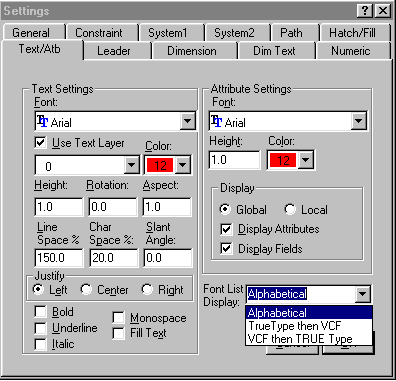
Quick tour on the new Visual Cadd 4.0
Here are a few of the features that are implemented in Visual Cadd 4.0
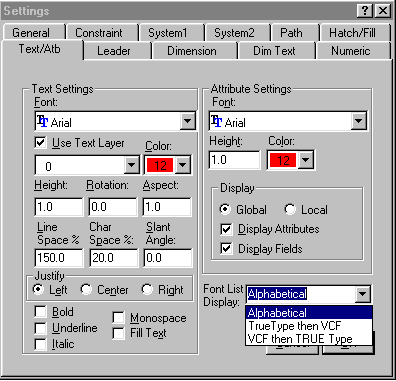
Font list sorting: It will be possible to sort the font list so that they appear in alphabetical order, TrueType font first and then VCadd fonts, or VCadd fonts first. This will make it easier to scan thru all the font lists in Visual Cadd.
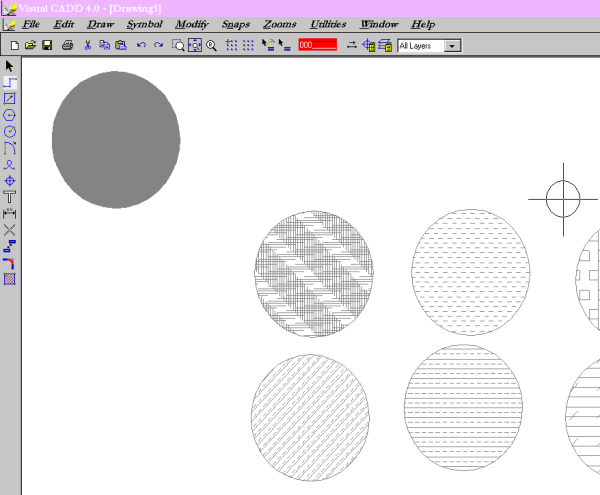
AutoCAD import and export has been vastly improved with support to AutoCAD 200 files. Improved support for entities like hatches and fills, faster processing, more control over line and color conversion. Saveable conversion maps, error reporting, hatch and linetypes capturing, better text support, etc... etc...
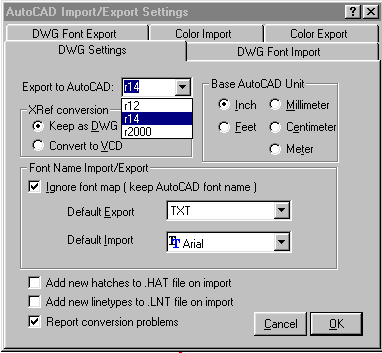
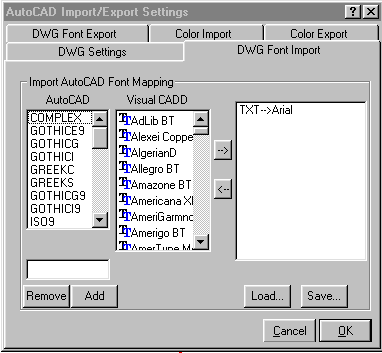
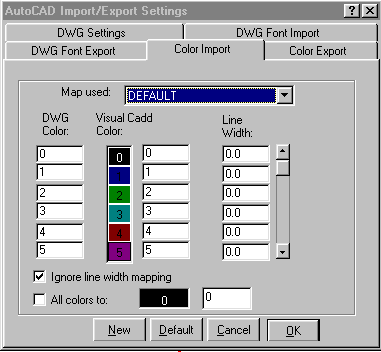
Dimension lines
options have be reworked to give users a lot more time saving functionality.
For example, 'Basic Tolerancing' is now one of the tolerance options (see figure
A). Also, on top of the v3 options 'Inline', 'Freefloating' and 'Above' for
dimension text positioning, a new option called 'Outside' will ensure that the
dimension text is always opposite of the dimension extension, giving a whole
new range of possibilities (see the 2 dimensions on figure C).
Finally, we were asked to bring back an option to offer "Generic Cadd-like"
dimension text orientation. It is now in and we call it "Alt-Rotate"
(see figure B). It is, of course, optionnal.
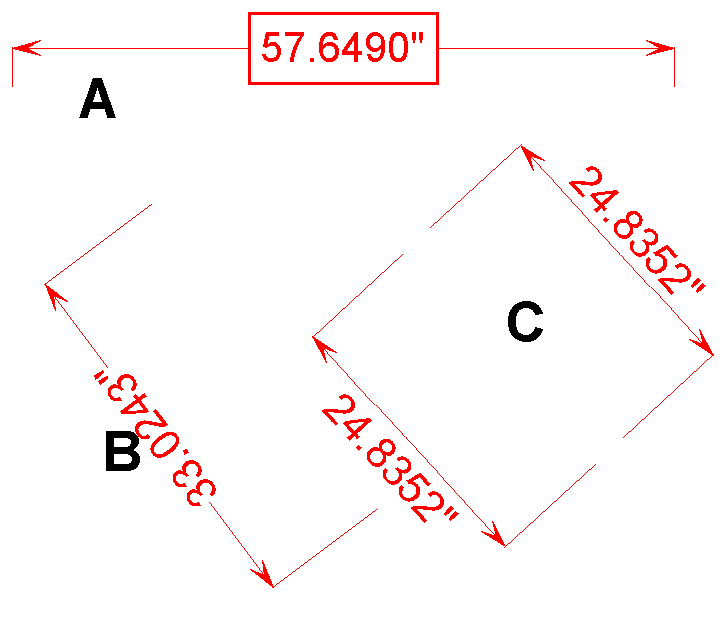
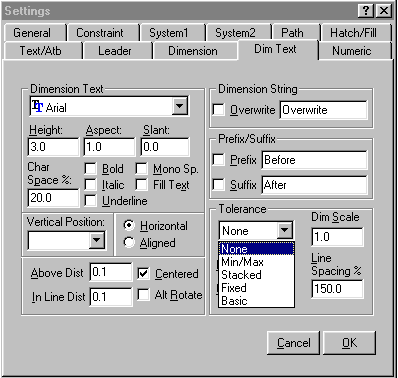
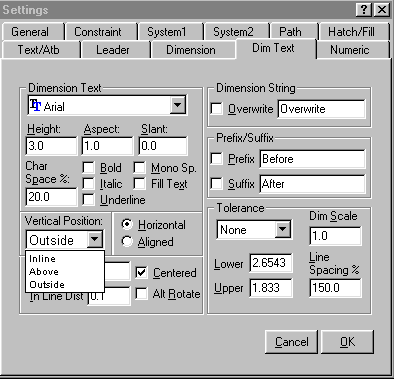
Plotting has changed as we now support a new entry to the pen maps; "Line Width" for the Raster Plotter users. As well, you will notice that we offer customizable Plotter presets to speed up you plotter setups if you have more than one plotter. Finally, we also support the Generic Cadd plotter command file were it will be possible to customize plotter output to a degree unachievable up to now.
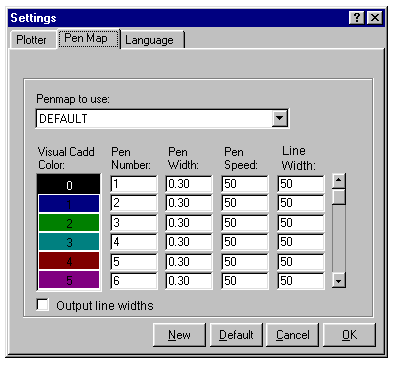
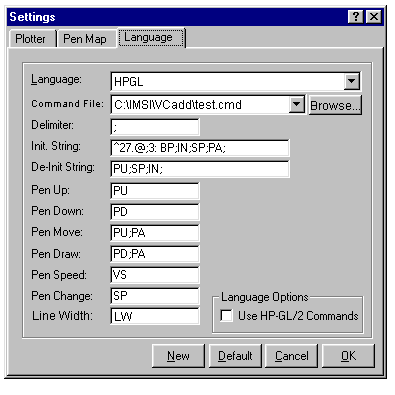
The Printing Interface also has been improved as you can see; nowhere to be found is the 'Rotate font' option as it is know handle automatically by Visual Cadd. Also, it is now possible to enter ratios in the Print Scale box (ex: 1:200) and the scale will be calculated for you. You will also notice the addition of customizable print option presets. And the 'Move Page' option let's you move the printed region around the drawing (a la Generic Cadd) instead of the current Visual Cadd way (which will still be available when this feature is off).
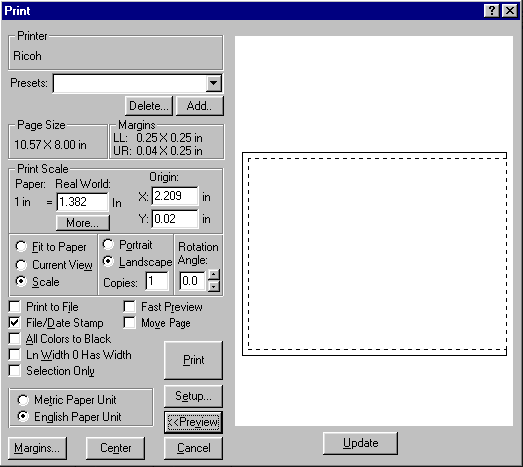
File open will sport a new "Preview" window so that you can have a look at the drawing before you actually open them.
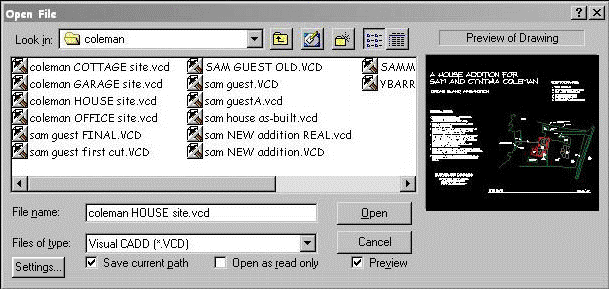
Object snapping also has been clearer, with visual aids which will tell you where the snapping points are as you move the cursor on the drawing page.
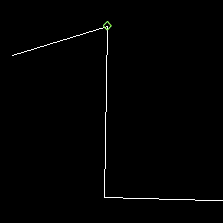
These are some of the features of Visual Cadd 4.0. Others include an improved scripting language, more consistent command interface, OLE client and server that really works! (so that you can not only drop Visual Cadd drawings in your word-processing application but also, drop your spreadsheet data right into VCadd!), multi-line tool, bearing tools, and the list goes on!
and more with Curved leaders and Datums, a new line scale factor (for the Generic Cadd old users .. nostalgia ! ), ... new commands to enter Distance and bearings directly with setup of the North and orientation ... for all surveyors and maps drafters, .... Sorry too much to add and the earth continue to turn round on 24 hours ... when I need almost a 72 hours day to test all ...